Welcome back, Empire Builders! Today we’re going to go over how to make sales while you sleep. Most people who start dropshipping think the only way to do that is to drive more advertising. Today, I’ll be showing you a completely different strategy. With a solid understanding of how to automate ecommerce email marketing, you get more ROI for your time investment. I’ll also go over how to set your business up in a way that doesn’t require spending more on ads. This will allow you to make money 24/7, even while you sleep.
What You’ve Been Missing About How to Automate Ecommerce Email Marketing
Most of you are driving traffic to your site and then relying on people to make a purchase on the spot. There’s no follow-up sequencing in place. I don’t mean retargeting campaigns. I’m talking about email marketing.
There should be consistent emails going out to both customers and leads convincing them to make a purchase.
When you drive traffic to your site, most people aren’t going to buy right away. While they’re on your site, though, they give you their email address. Then you can send follow-up emails to bring them back to complete their order. That’s called the abandoned cart sequence. Many of you are doing this part right. The part you’re missing out on are the ones who do make a purchase. What you should do is have something else to sell them afterward and send emails to them, too.
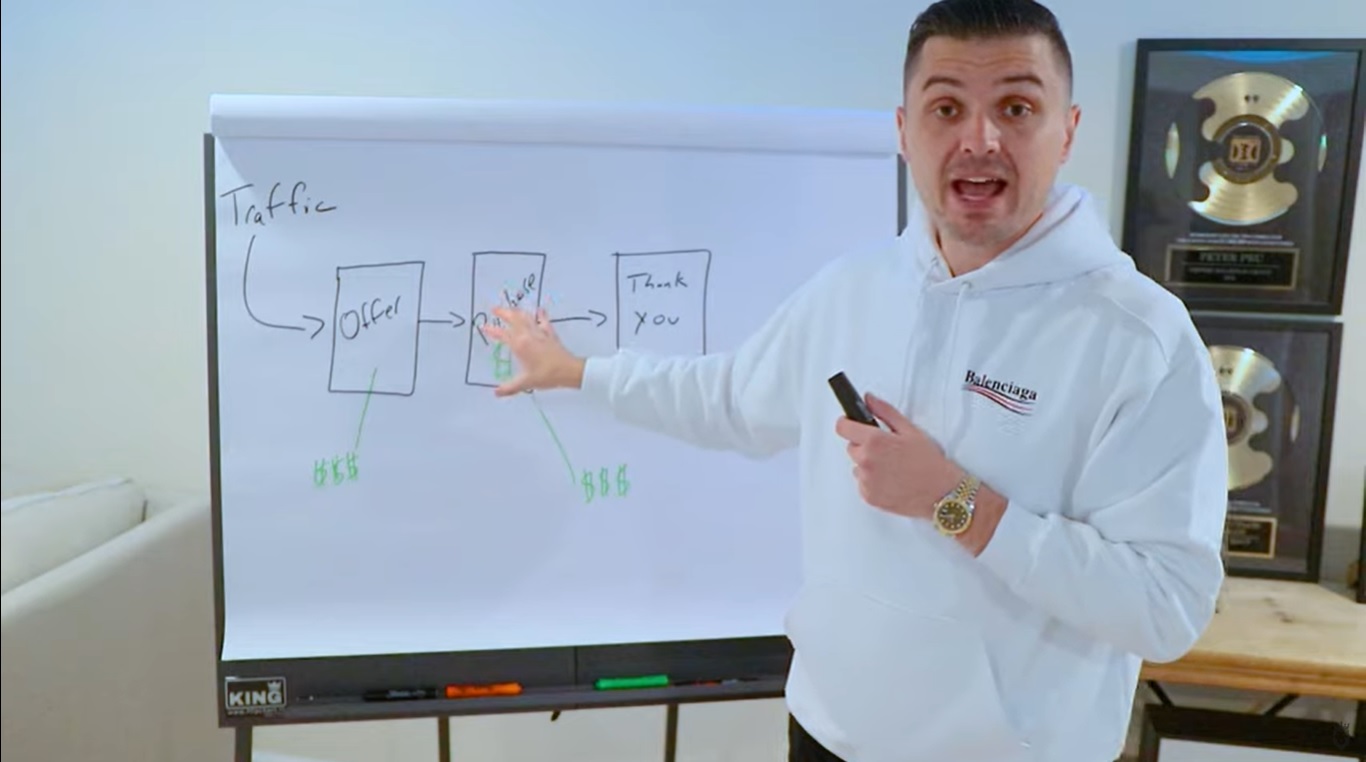
These are what I call money lines. They’re small things you can do that make a drastic difference. The best part is that you only have to set it up once, and it immediately starts increasing revenue and working for you. So, let’s go over, step-by-step, exactly how to automate ecommerce email marketing.
1. Set up ActiveCampaign
To put this together, we’ll be using ActiveCampaign. There are plenty of other email marketing providers out there. But personally, I’ve been using ActiveCampaign for years, and I love it. I can’t recommend it enough. If you use our affiliate link to purchase ActiveCampaign, email [email protected] afterward. As a way of saying thank you for supporting the channel, we’ll give you 8-figure funnel templates, all the emails written out, and everything you need to plug and play with this yourself.
When you go into ActiveCampaign, you’ll want to start by creating lists. On the sidebar to the left, click “Lists” and add a new list for non-buyers. Then create another one for buyers. No matter which platform you’re using for your business, they all integrate well with ActiveCampaign. So, go to your ActiveCampaign integration and add anyone who hasn’t made a purchase to your non-buyers list and anyone who has made a purchase to your buyers list.
Then, I like to take it a step further by going to contacts and adding tags for buyers and non-buyers. After the initial setup, your integration will allow you to set it so that visitors automatically get tagged when they join and either make or don’t make a purchase. Keep it simple and organized to get the most out of it. Once you do this, it’s on autopilot.
2. Create Your Email Types
There are two kinds of emails you can send in ActiveCampaign: broadcasts and automations.
The first type is broadcasts for promotions. This is under the “Campaigns” tab on the sidebar. If you click “Create your first campaign,” you can make a standard one called “Promo [Date],” and next, it will ask which list you want to send it to. Click on non-buyers.
After that, you can choose one of the templates and just fill out the subject and body using the templates we’ll give you so that it’s all done for you already. That’s all you have to do to send emails out manually with ActiveCampaign.
The second type is automations. This is going to be very similar to campaigns. Go under “Automation,” choose the option to start from scratch, and create. Then you’ll see it on your dashboard with a red dot, meaning it’s inactive until you’re done setting it up. On the right side, you’ll see how many people are in the automation, how many emails or “campaigns” it has, and the “Goals” button.
3. Set up an Automation for Your Non-Buyers
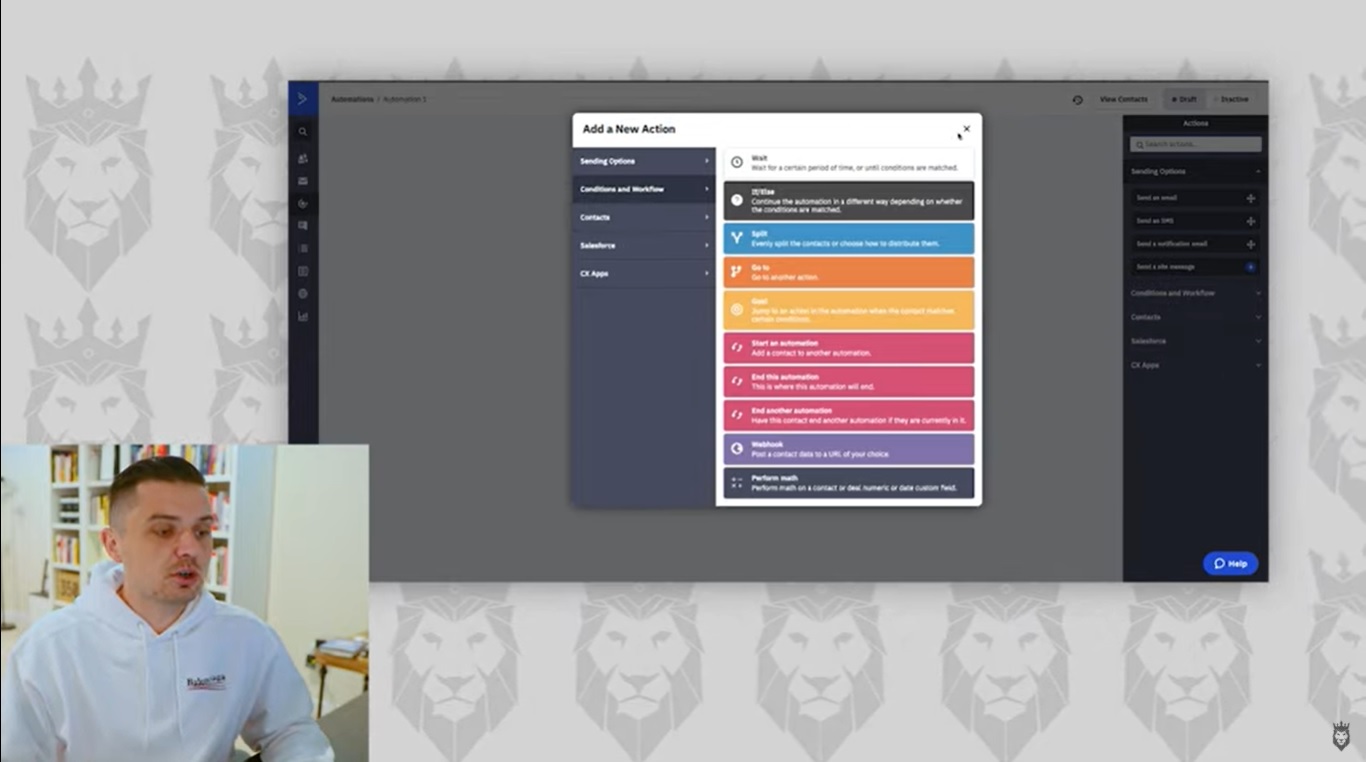
Let’s get into the technical steps for automating your process. First, go into your newly created automation and start by naming it “Non-buyers” to make it easy. Then click “Add a start trigger,” make it “Subscribes to list,” and select the non-buyers list.
Then, since you probably have abandoned cart emails, add a wait time of 3 days. After that, click “Add” again, navigate to “Sending options,” and add an email. Name it “Email #1.”
Now you’re ready to actually create the email content. I usually start from scratch instead of using the templates found in ActiveCampaign. You can then use the email templates we’ll send when you use our link to sign up.
Choose another waiting period of one day, and then add another email. This will build a continuous chain of emails. You can’t have too many emails here. You don’t have to send one every day, but if you have three or four months of emails two or three days apart, you’ll vastly increase your likelihood of converting the leads. Even if you’re just starting, have at least five emails over a week or two. Focusing on converting your non-buyers will really make your email list work for you and grow your business into a full-time operation.
3. Set up an Automation for Your Buyers
Now that you know how to automate ecommerce email marketing for your non-buyers list, go through the same process for your buyers list. The first “yes” is the hardest to get. So once you have that, it’s much easier to sell to your buyers.
This time, as you’re creating your list, name it “buyers list,” and wait at least five days (or more if you want them to receive the product before getting any follow-up emails). Then start adding those free emails we gave you. Again, there’s no limit to the number of emails you can add.
Learn More About How to Automate Ecommerce Email Marketing and Grow Your Dropshipping Business

If you want to learn more, sign up for my masterclass where I’ll teach you how I made a full-time income online with a 5-page funnel — without touching a product, building a site, or investing in ads. I’ll even give you the $100k funnel template free, just for showing up! Get ready to build your empire.