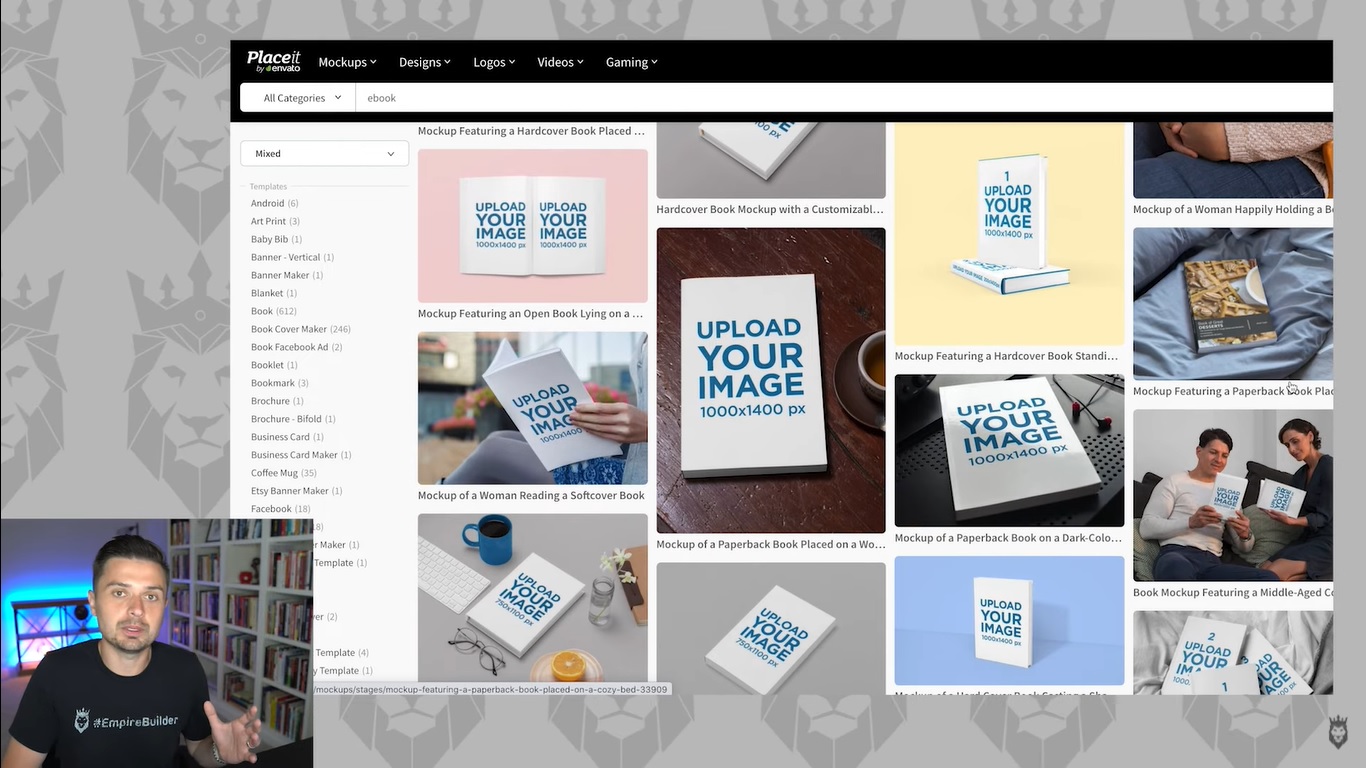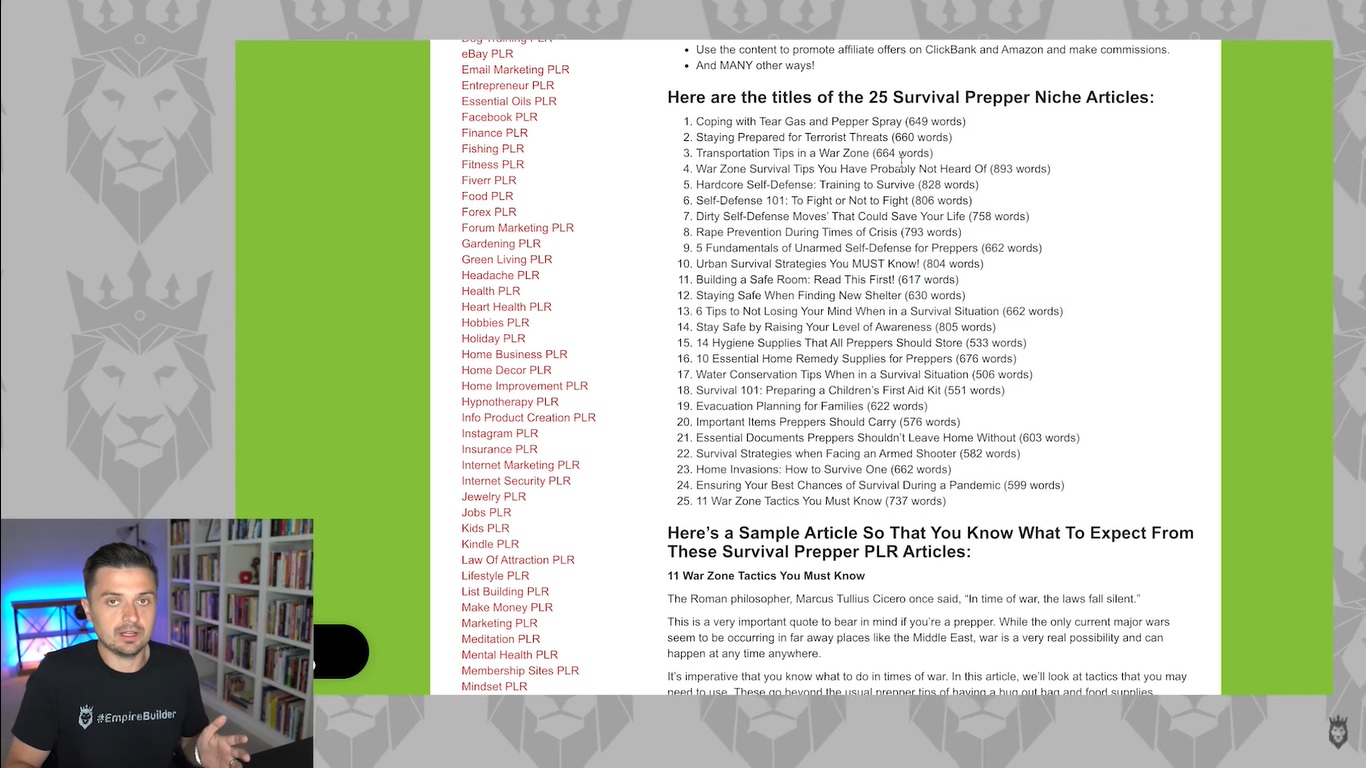Millions of people toil away every day in an office bathed in fluorescent lights listening to the droning directives of a boss. They do so because they feel that they need to earn a paycheck to sustain their way of living. But they wrongly believe that the only way to do so is to work in a traditional clock-punching kind of job. I am here to tell you that is not the case. Anyone can make far more money than they ever have each month by selling digital products that make a difference in people’s lives.
Look for a Market That Appeals to Your Interests
In order to sell anything, it is necessary to have a willing and eager market to sell to. If the demand is not there, then the sales will never materialize. So the first step that anyone looking to sell digital products needs to take is to find their niche market. Discovering your niche is actually less about looking outwardly into the public marketplace and more about looking inward. What are your interests and hobbies? How might you use those interests and hobbies to sell to a broad cohort of people?
Entrepreneur.com explains that finding your own passions is a necessity for strong sales because you are most likely to stay motivated when the product you are selling is something you are genuinely interested in yourself:
This doesn’t mean that you need to find a perfect fit. If you are passionate about some aspect of running the business, you will stick with it. If you don’t care about the topic, you may not be able to find the drive within to persevere.
It is easy to think that you won’t lose the fire in your belly for starting up a business right now. But you really will if you don’t take the time to work on something that is truthfully a passion of yours.
Explore What People Are Already Buying in Your Preferred Niches
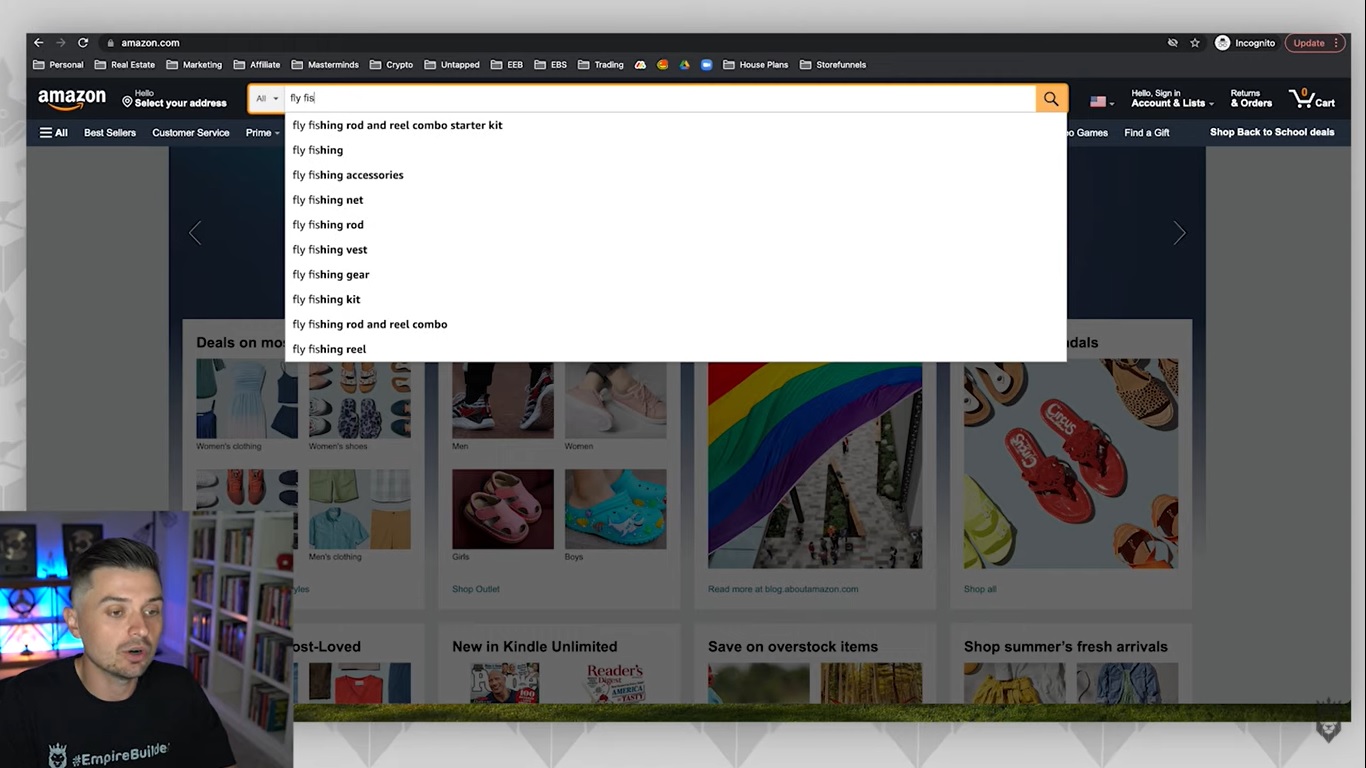
We have countless tools at our disposal to see what kind of products the public is purchasing. Still, it is not necessary to get too creative to find what we are looking for. Simple searches on popular eCommerce websites like Amazon are all that is necessary to get a peek into what people are purchasing in any niche category. Just search that niche and see what kind of products are the top sellers for that category.
This type of research is useful because it gives you true insights into the level of demand in any given category. It is meant as a guide for understanding what types of products you may be able to sell. It is not meant as a shortcut to copy the products that already exist. Doing so will cut away at your credibility. It can even cause you legal issues in the most extreme of circumstances.
Enjoy Low to No Overhead With Digital Products
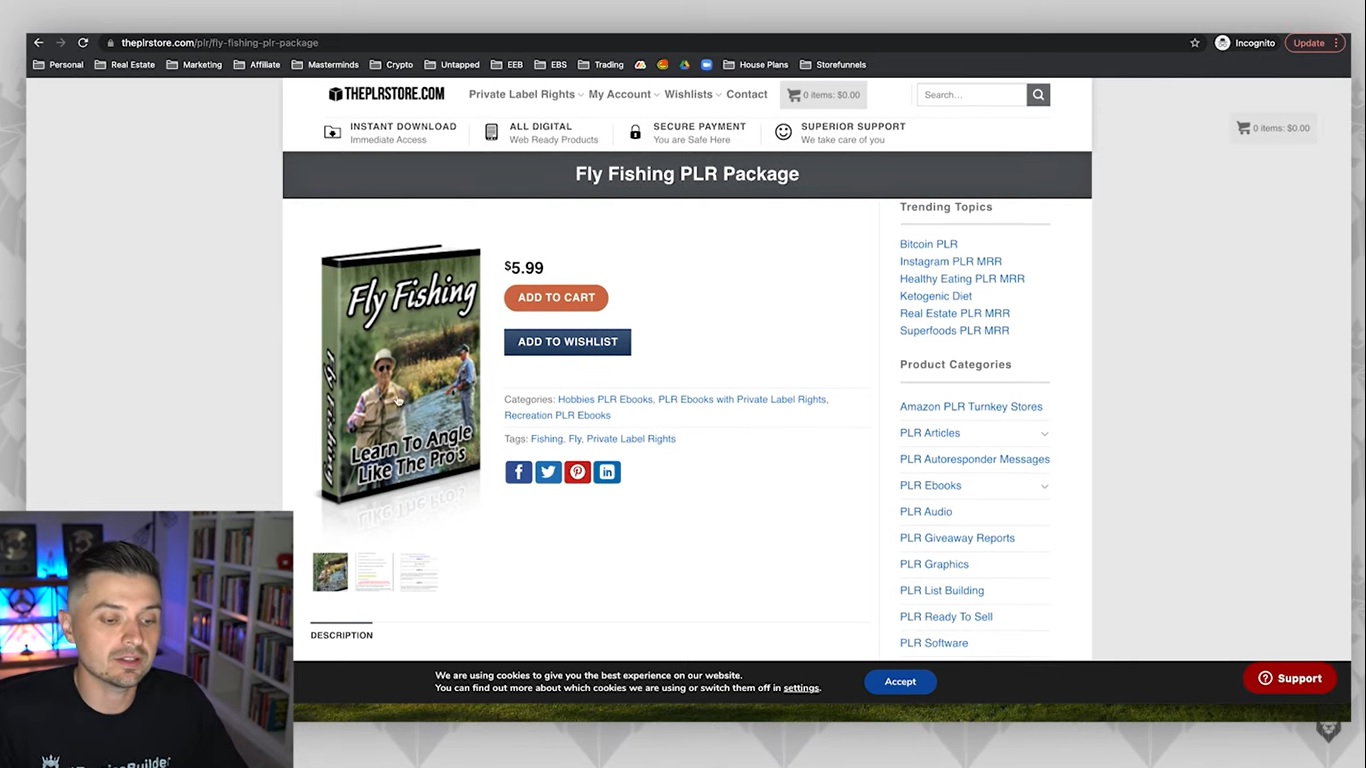
A major advantage to selling digital products is the cost. There are little to no overhead costs associated with selling digital products. The capital invested in digital products all comes from the labor that one puts in to create the digital product in the first place or purchase PLR resources. The time, skill, and effort that one puts into creating a digital product is the only major cost associated with their product. Let’s look at an eBook or online course as an example of how to bring this creation into reality:
Time
You generally have to sink some amount of time into creating something brand new from scratch. The exact amount of time involved depends on the complexity of the digital product. More complex or lengthy digital products likely provide greater value than simple or short ones. So more complex products can likely demand a higher purchase price.
Expertise/Knowledge
No consumer wants to purchase a product about how to get physically fit from someone who is not physically fit themselves. That product would lack authenticity and real value to the consumer and would not sell well. Therefore, it is imperative that all digital content creators make products that they have a special set of knowledge or experience about in order to make those products as highly valuable to their customers as possible.
Marketing
Selling a digital product may necessitate some marketing to get the word out about the existence of your product, particularly in the beginning. It might be necessary to spend a little money advertising across various platforms to let people know that you have something worth taking a look at.
These are the three primary expenses that one might run into when creating and selling digital products. As you can see, there is little money involved (aside from the marketing expenses), but there are plenty of other costs that must be managed to create something truly great. That said, once the finished product is ready for market, the sales that it generates are as close to pure profit as you will ever see.
Branching Your Digital Sales Into Physical Products or Affiliate Sales

Digital sales are a great place to start as they do require so little startup capital. That is very appealing to people just starting out because you don’t need a lot of money to start. That said, it is important not to box yourself in too tightly. Don’t think that you can only do digital sales going forward. In reality, digital sales should be a bridge to other streams of revenue in the future. You will very likely find yourself interested in making physical sales of products within the same industry. The opportunities are nearly limitless once you begin.
Affiliate sales are another stream of revenue that online entrepreneurs can add to their toolbox. Those who create a popular website, eBook, online course, or other online product may decide to sell affiliate ad space to other companies. You can do this to grow your revenue even more. It helps to add yet another source of revenue and layer of security to your income.
Now is the time to change the course of your financial future by selling digital products. You can bring in more money in a month than you do in several months right now. The sooner you start, the sooner you can realize your full potential. Reserve your seat at this sales funnel webinar to start selling your products and building your business. You can also subscribe to my YouTube channel for more insights and tips about selling digital products.