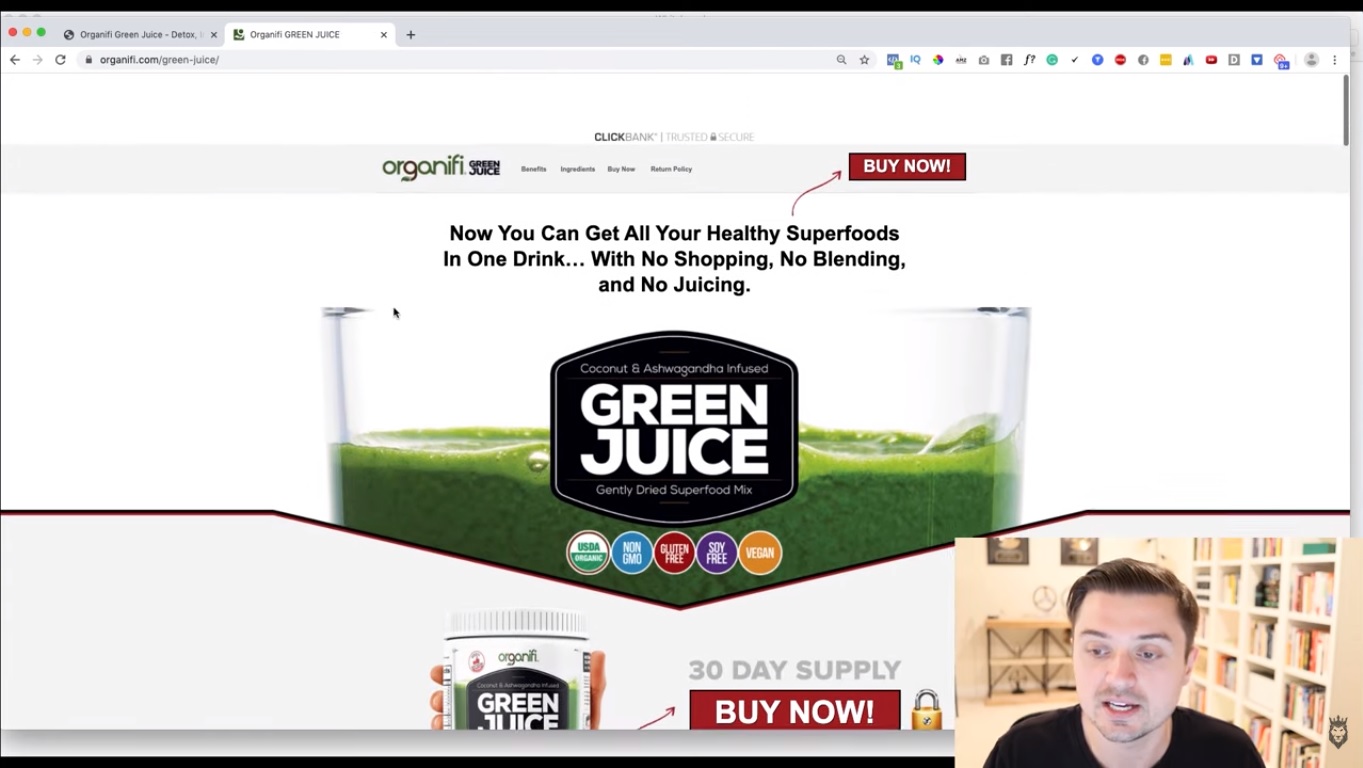Empire builders, have you been trying to crack the code on how to fix failing Facebook ads? Facebook ads can only get you so far on their own, and sometimes they simply won’t work at all without a good sales funnel in place. Here we’ll go over how you can analyze your sales funnels and fix those broken ads while improving your sales funnels to finally get the sales you want. The following steps will work best for Facebook ads, but you can also apply them to Instagram campaigns.
Identify Issues by Looking at the Data
When looking at your own data, we recommend that you do what you can to remain as emotionally detached as possible and analyze the data objectively.
It helps to look at your business as an entity and yourself as an investor. Many business owners tend to look at their business through the subjective lens of a parent with a child that they’ve created and nurtured, and that’s the wrong approach. It’s a lot easier to get frustrated and distraught with your store’s performance if emotions get in the way. That could make it harder to pick yourself up after those low moments.
Keeping this in mind, we’ll go through what might go wrong and how you can fix failing Facebook ads to increase sales.
1. Look at Your Customers’ Purchases First
When looking at your data, the first item to look at is the purchases. You’ll want to look at the purchases made over a three-day period, which is the same period you should allow for each type of data. It could also be as long as five days, but the important thing is to give your campaigns enough time to perform and determine whether they’re working or need some tweaking. Otherwise, you could be making decisions before your campaigns really have enough time to take effect.
In this example, let’s say you’ve been running Facebook ads for around two to three days. A couple of things have happened in your ad sets, one of which is a complete lack of purchases made within the three-day period. Now that you know what’s going on with the purchases, it’s time to go deeper.
2. Check the Click-Through Rate
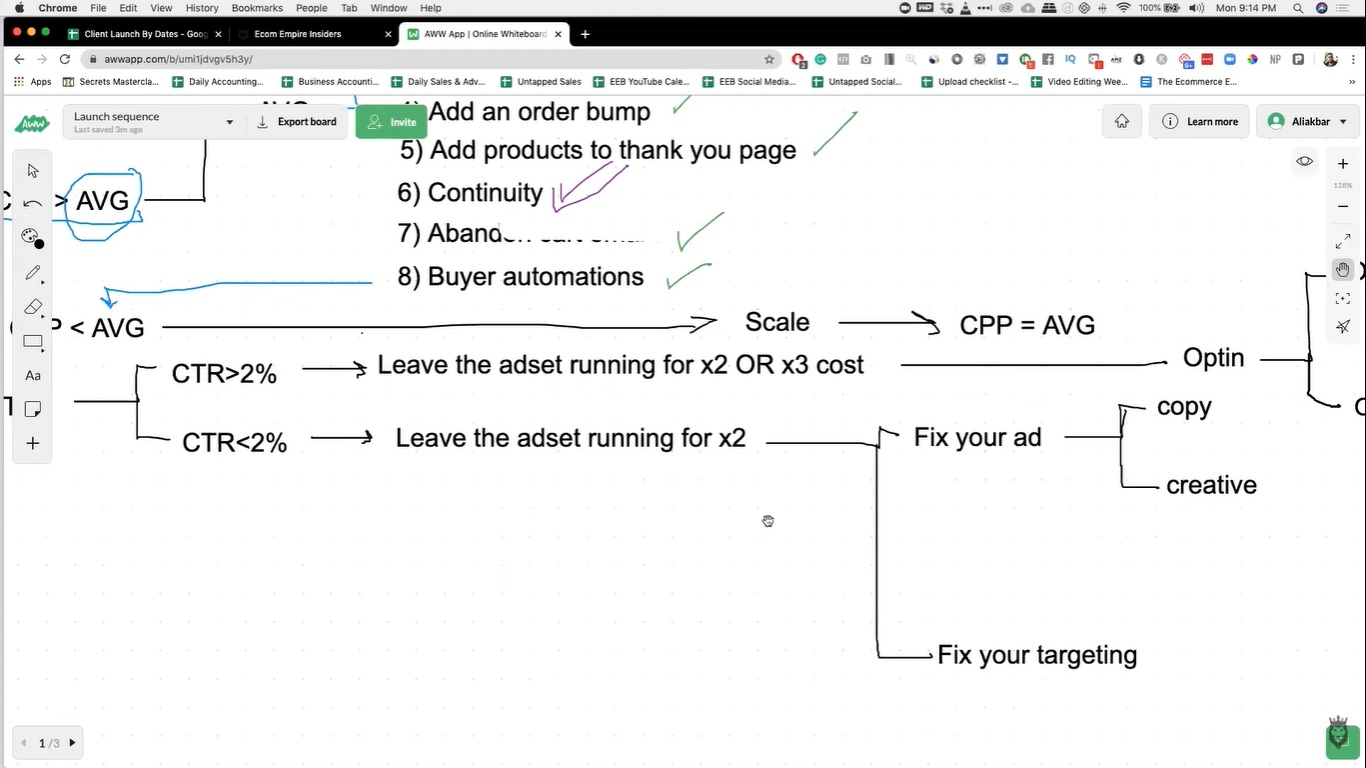
If you notice that you’re not making a single purchase with your ads, the next item to examine is the click-through rate (CTR). To view your CTR in Facebook ads, you will need to go into your customized columns and select this metric manually.
When looking at your ad sets’ CTRs, you will specifically want to determine if it’s greater than or less than two percent. (FYI: two percent is the industry standard for the CTR that the average Facebook ad will get.) If your CTR is greater than two percent, it’s best to leave the ad set running for either another two to three days or at two to three times the cost of the product.
For example, say you’re selling a product for around $10 and your CTR is at around three percent or higher. If that’s the case, then wait until you’ve spent at least $30 before choosing to continue or stop the campaign. Doing so can help give Facebook ad sets more time to generate traffic to your landing pages. You can potentially gain more traction and increase your odds of breaking even.
If your CTR is under two percent, you’re better off leaving the ad set running for two more days or twice the cost of the product, which can give it a chance to reach or exceed two percent. If the ad set still fails to perform after running for two more days or twice the product cost, you will need to fix one of two things: the ads, or the targeting.
How to Fix Failing Facebook Ads: Either Change Your Creative or Your Copy
The most effective way to boost CTR is to change the creative elements of your ads. Changing the copy can also help if you develop an appealing headline and body text or offer that speaks to your audience. But if you want quick favorable results, then your best bet is to change the creative.
How to Fix Failing Facebook Ads: Change the Ad’s Targeting
If you’re happy with your creative and copy but your ads still aren’t performing the way you want them to, then it’s time to look at the targeting. Make sure your ads are targeting and reaching the right audience, which can also improve CTR.
Once your CTR increases, leave your ad sets running for another two to three days to allow them to gain hold.
3. Look at the Opt-In Page
If your ads are still failing to perform with a CTR above two percent and you’re not seeing any increase in sales, the next step is to find out what’s wrong with the opt-in page.
Specifically, you’ll want to look at the opt-in rate. It should be in or greater than the 20 to 30 percent range. If the opt-in rate is lower, the best way to increase this metric is to change the way the offer is displayed. People may have clicked through the ad because of the offer’s initial appeal. But you need to figure out how to maximize the proposed value of the offer and prove that it’s worth the customer’s investment.
How to Fix Failing Facebook Ads: 2 Quick Ways to Improve Your Offers
Two key steps can help improve the performance of your opt-in offers:
- Hide the price
- Use the best possible offer stack image
You can also add more customer testimonials, change the headline, or increase the offer.
4. Modify the Order Form

If you’ve made all the above changes and your opt-in rate is at or exceeding 20 to 30 percent but you’re still not making any sales, the next phase would entail looking at your order forms.
When it comes to gauging your order forms’ performance, you’ll want to look at the order rate. You should try to aim for an order rate of greater than 10 percent. If your order rate is low even with a high opt-in rate, this indicates a broken ordering process.
How to Fix Failing Facebook Ads: Test the Funnel and Fix the Offer
To boost the order rate, the first step to take is to test the funnel. If the funnel is still working well and there doesn’t appear to be a reason for a lack of orders at this point, you’ve either:
- Priced the offer too high.
- Priced the offer incorrectly.
If the offer is priced too high, consider dropping it down slightly to increase acquisitions. If the price is incorrect, this could mean that people think that the offer promises an entirely free product, only to feel like they’ve been misled and have to pay for shipping or other costs. Change the order form to reflect the costs of shipping and handling or other expenses.
What to Do If the Ads Are Working (But Not Well Enough)
If you’ve finally made one or more sales, look at the cost per purchase (CPP). A CPP less than the average customer purchase (i.e., the cost of the cart) is a good sign of success.
If your CPP exceeds the average cart cost, here are some steps you can take to tip the scales and increase the average cart:
- Add upsells.
- Include quantity breaks that give a discount for buying two or more of an item.
- Create or further optimize the order form.
- Add an order bump.
- Add products to the “Thank You” page.
- Improve continuity by encouraging customers to subscribe and maximize their lifetime value.
- Send emails reminding people to continue their purchases after abandoning their carts.
- Add buyer automation that keeps customers coming back for upsells and repeat purchases.
Remember, give your campaigns time to perform and stick. If your ad sets still fail to perform after you make changes, you can proceed to dig deeper. Find out where the issues lie and optimize your campaigns accordingly. Ultimately, this will help you win with highly effective Facebook or Instagram influencer marketing and maximize acquisitions to boost sales.
Consult With the Experts
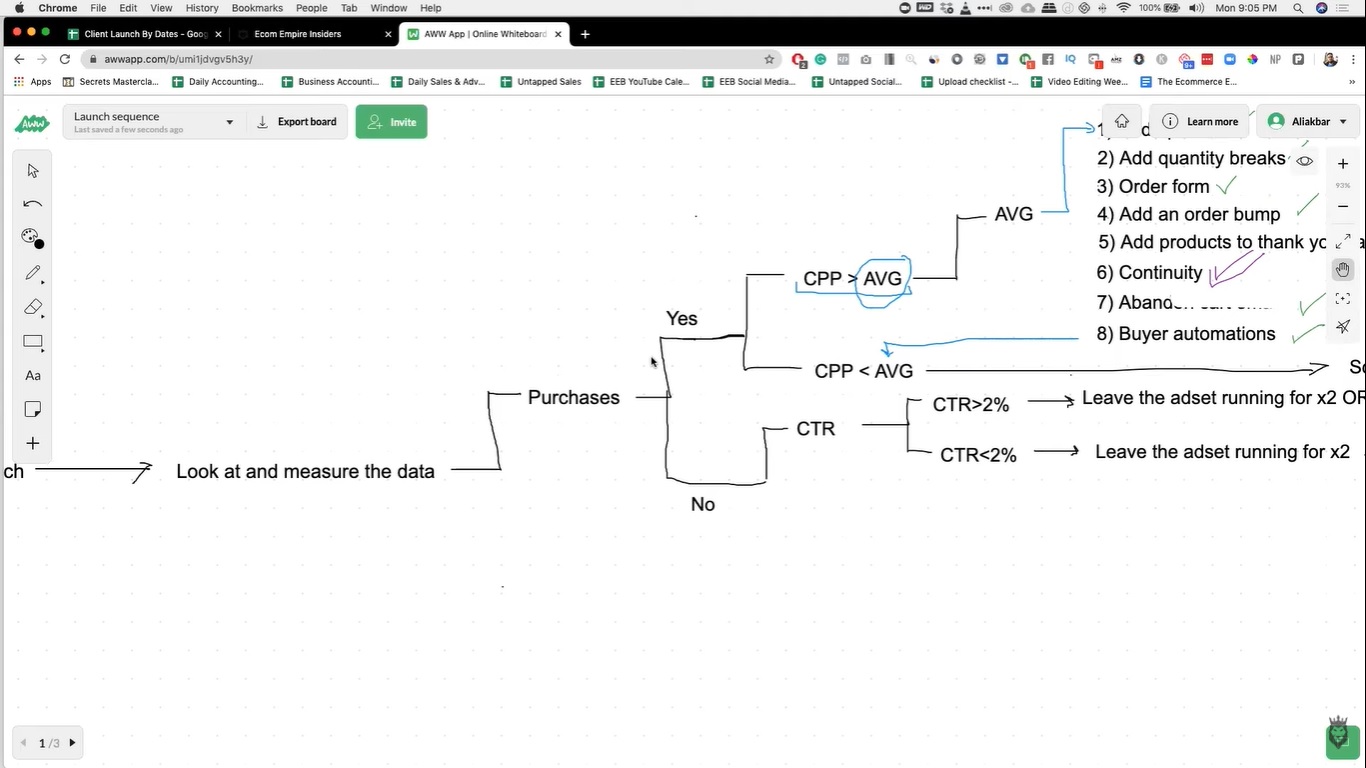
Now that you know how to fix failing Facebook ads, it’s time to keep growing. To learn more about how to take advantage of sales funnels and grow your ecommerce business with ease, sign up for the free dropshipping webinar with Ecommerce Empire Builders today. You can also pick up more tips and insights on my YouTube channel.