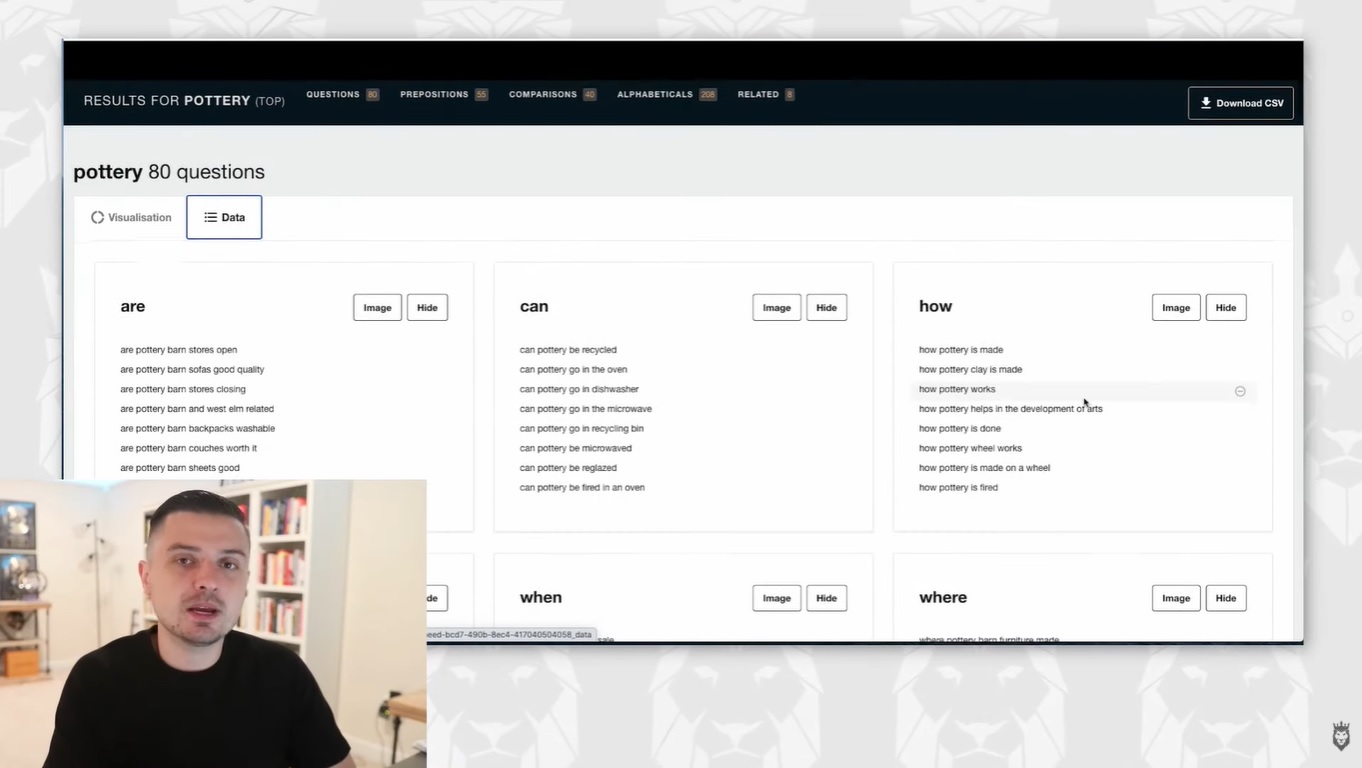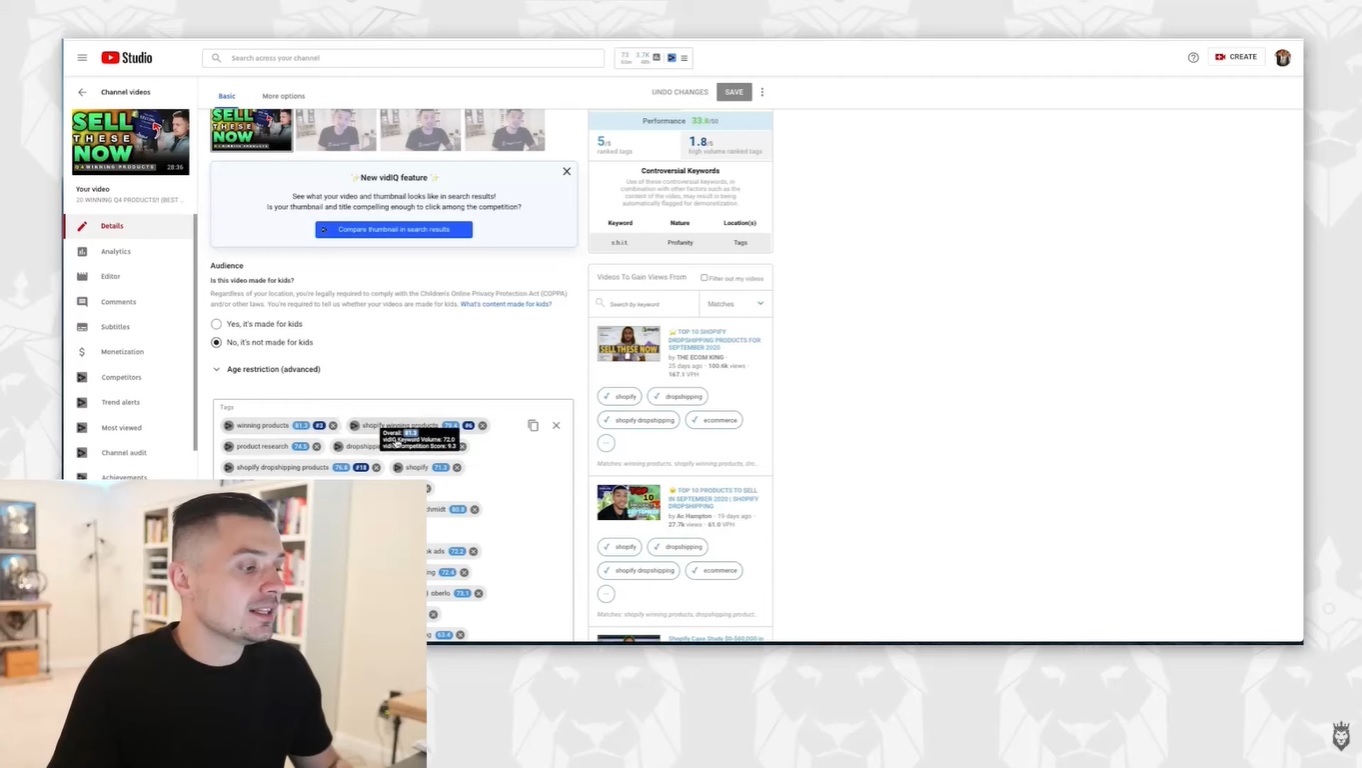If you’re thinking of launching a dropshipping business, congratulations! It’s a venture with a great opportunity to be profitable with minimal time investment. There’s a catch, though: you’re only successful as your ability to create awareness of your product. It’s critical to promote yourself to make your buyers aware of what you’re selling. One of the best ways to do this is knowing how to set up YouTube ads.
If you’ve never set up ads using Google or YouTube before, it may seem like an intimidating process. Luckily, we’ve done it plenty of times, and we’ve created a quick guide to help you get started. There are some basic best practices you can follow to easily set up your account. This step-by-step guide will show you how to use YouTube ads to launch your dropshipping store.
Of course, if you’re interested in our team having us manage your ads, check out our “done for you” ad services. Let’s start with the basics of how to set up YouTube ads.
Step 1: Create Your Google Ads Account
Google owns YouTube, so you’ll need to go through ads.google.com to set up a Google Ads account.
Google Ads does a good job of walking you through this process on the site. If you follow their basic steps, giving them the information they require, it should only take you a few minutes.
You’ll need three things upfront:
- A Google AdWords account
- A YouTube channel
- A YouTube analytics account
These will give you a place to put your ads, as well as a way to measure the success of those ads. From there, you can upload the video to your YouTube channel.
If you go to your Google Ads account, go to Tools > Linked accounts, where you can link your YouTube Channel to AdWords and Analytics.
Step 2: Set Up Conversion Tracking for Your Website
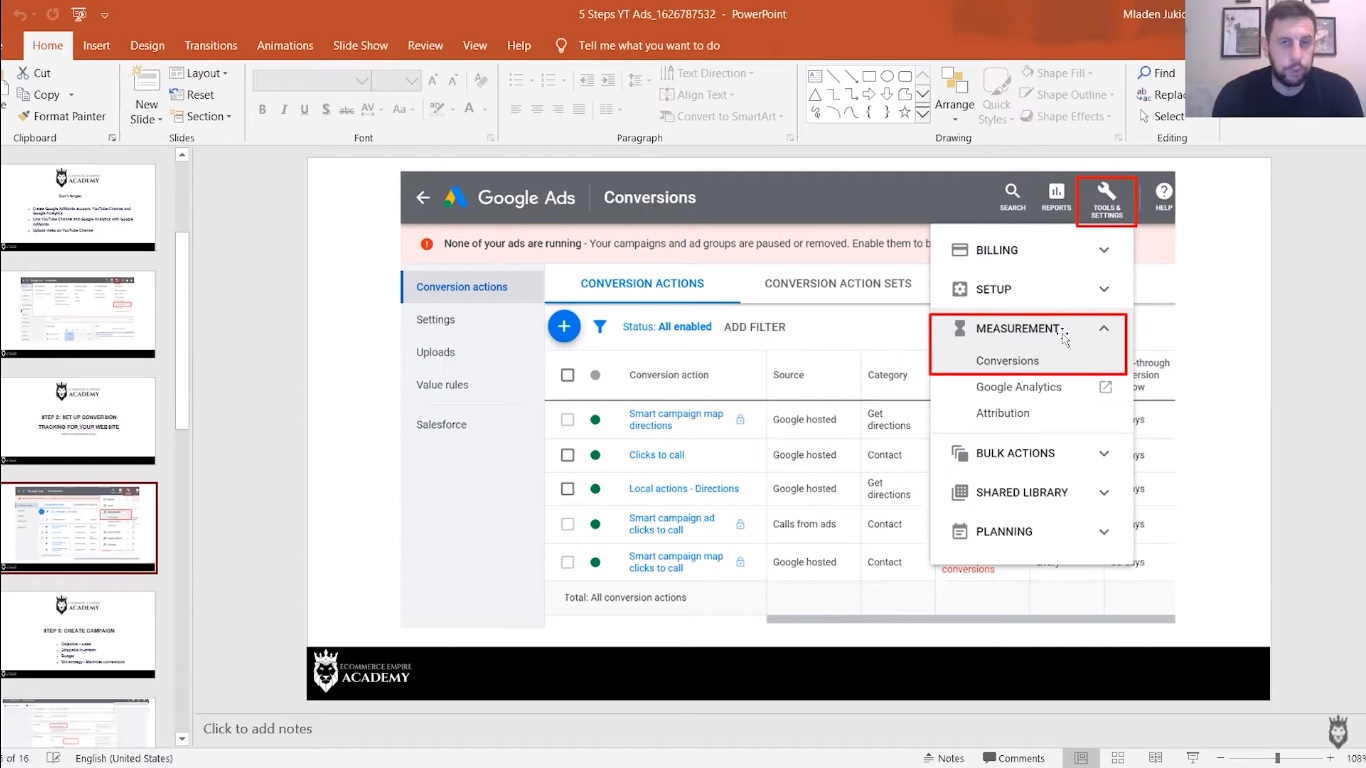
If you’ve ever run Facebook ads, setting up conversion tracking via Google or YouTube is similar to using Facebook Pixel.
Why do you want conversion enabled? So Google and YouTube can gather information on your customers and their activity while watching your ads.
When you know what ads work (and which ones don’t), you’ll know what part of your approach is leading your prospects to convert into customers.
You can go to Tools and Settings > Measurements > Conversions. Google will walk you through how to monitor your conversions, providing the steps for you.
Step 3: Create Your Campaign
If you’re running Facebook ads already, you’ll likely already understand what goes into a campaign. YouTube ads differ slightly, but they have the same objective: sales.
Here’s what you need at this stage of how to set up YouTube ads:
- Skippable in-stream ads.
- Your budget. At this stage, you’ll select what budget you’re starting out with. We typically start with anywhere from $30-$50 per day, but it depends on your business’s resources and goals.
- You’ll also want to set your bid strategy to “maximize conversions.”
Choose the location where you want your ads to play. You can play it domestically, internationally, or a combination of the two. You should have a good idea of what areas you’re looking to target with these ads, which is why this function YouTube offers is invaluable.
Once you’ve selected your location and budget, you’ll have to confirm all your selections. To conclude this step, you’ll enter your website destination link where you want to send potential buyers, including a description with the URL. This will make sure all of your potential customers are pointed in the right digital direction.
Step 4: Targeting Options
Here, you’ll choose different ad groups to run within one campaign. You’ll want to create three distinctive ad groups. In this order, focus on targeting specific:
- Keywords
- Topics
- Interests
For keywords, Google will generate a set of keywords when you enter the website name. They’ll make suggestions that may be the best ones to use, leading to the most conversions. Google is really good at this, so you’d be well-advised to listen to and use their recommendations.
For topics, you’ll have to make estimated guesses, selecting topics you think will likely lead to sales. You can target specific niches. For example, if you sell skincare products, you’d choose the “beauty or fitness” topic group.
For interests, target audiences with interests and hobbies that best align with your product.
Step 5: Analytics and Scaling

Finally, the fifth step deals with using analytics to monitor your ad’s progress. Use your analytics dashboard to determine which ads are working the best.
Remember those ad groups you set up? Look out for the ones giving you the best results. What approach did you use in successful ads? What about the unsuccessful ones?
Whatever your analytics reveal is working for you, scale those ads up to do more of that while cutting back on the strategies that aren’t converting.
Other Important Tips for How to Set Up YouTube Ads
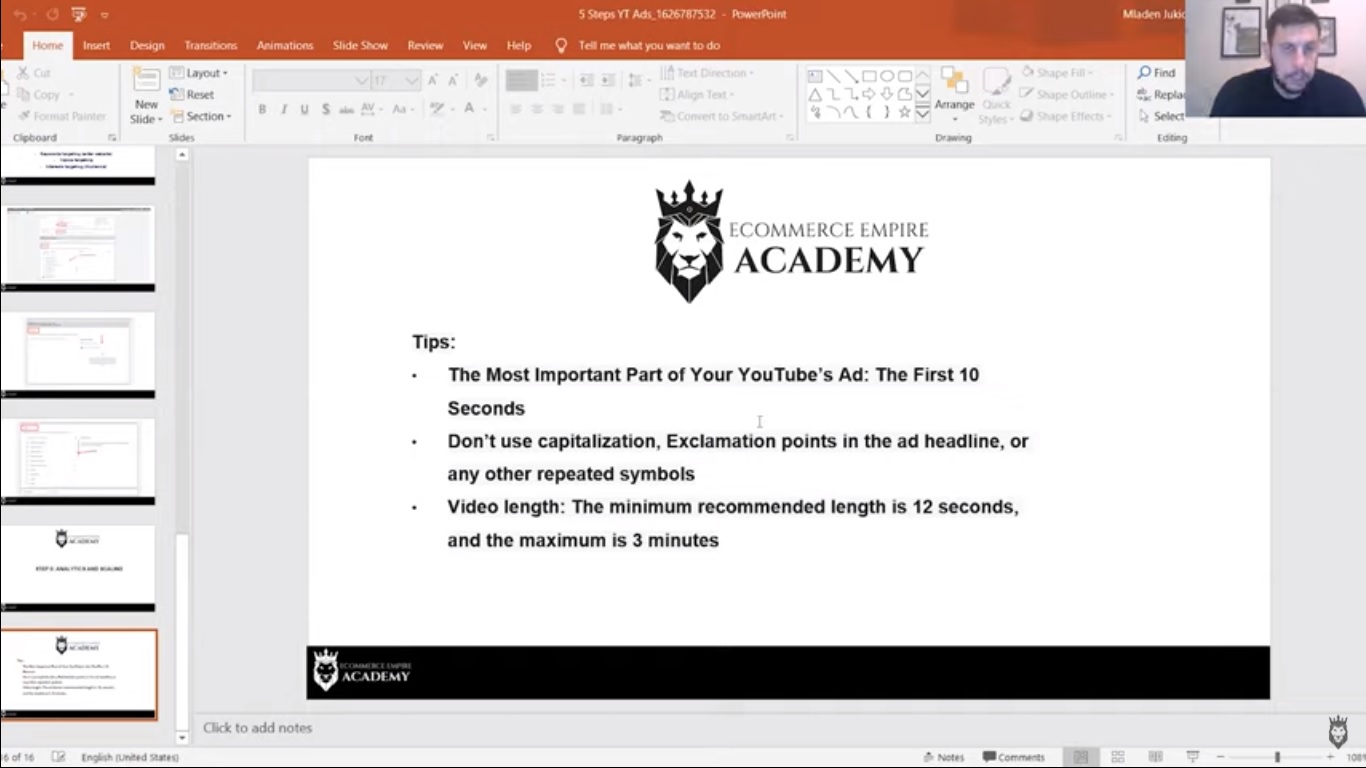
Following those five steps are how you can set up your dropshipping business’s YouTube ads. But there are a few other important pointers you’ll want to consider when creating your ad.
The most important part of your YouTube ad is the first 10 seconds. Your whole video will need to offer value and information, but the opening should grab the buyer’s attention and compel them to keep watching.
If the first 10 seconds don’t move the needle, your ad is in trouble. The worst thing you can do is get the viewer off to a dull start, losing their attention.
Also, don’t use capitalization, exclamation points, or repeated symbols in your ad headline. YouTube doesn’t allow these in ads, so don’t do it.
As far as video length goes: the minimum recommended length is 12 seconds, while the maximum is 3 minutes. The length of your video will depend on what you’re looking to achieve and how fast you can move the reader from research to conversion.
Our last recommendation for how to set up YouTube ads successfully is test, test, test. Always evaluate your ads and how well they’re doing with your analytics dashboard. Shamelessly continue pursuing the strategies that work while ruthlessly cutting out the ones that don’t.
If you’re looking for someone to handle all of this for you, we offer “done for you” ad management services. We’re experts at managing YouTube ads and can help you. If you’re looking for more valuable insight into how to make money online, subscribe to my YouTube channel for more tips or sign up for my free webinar today.