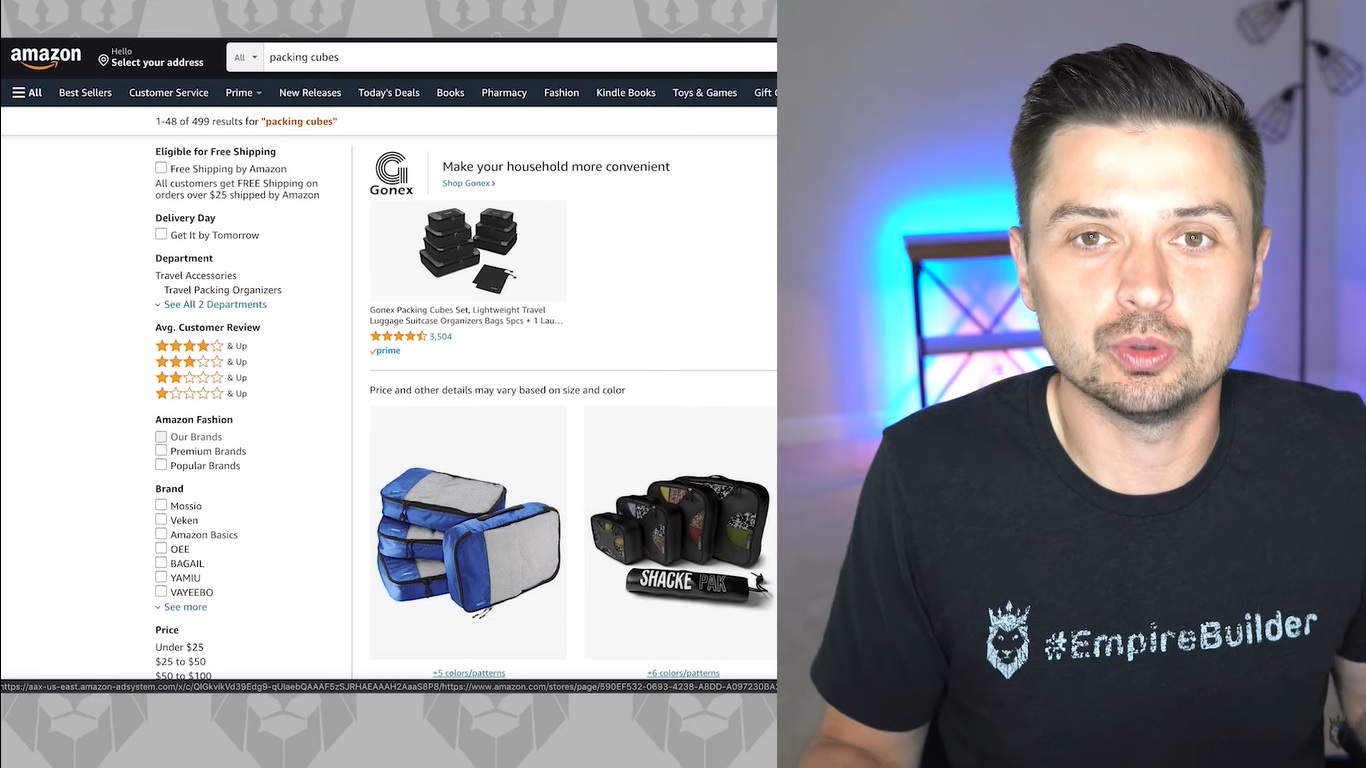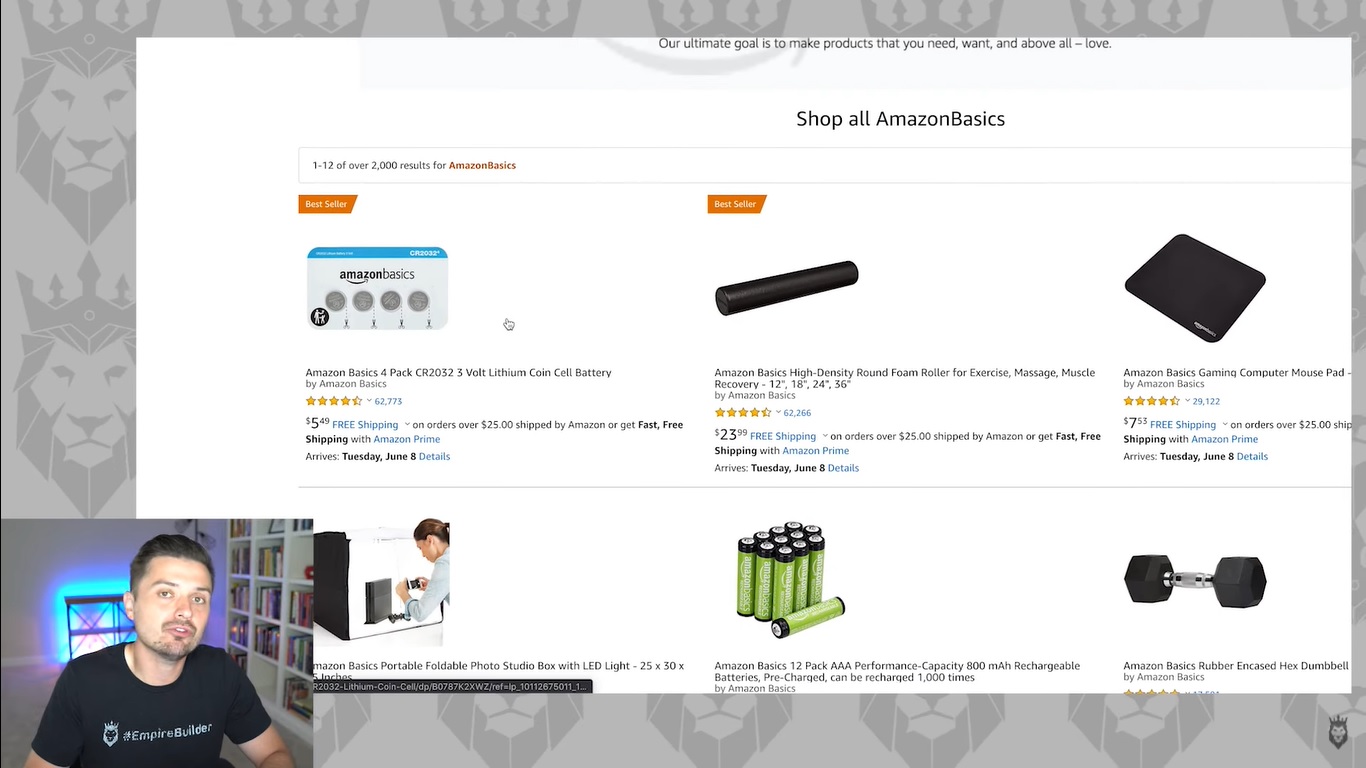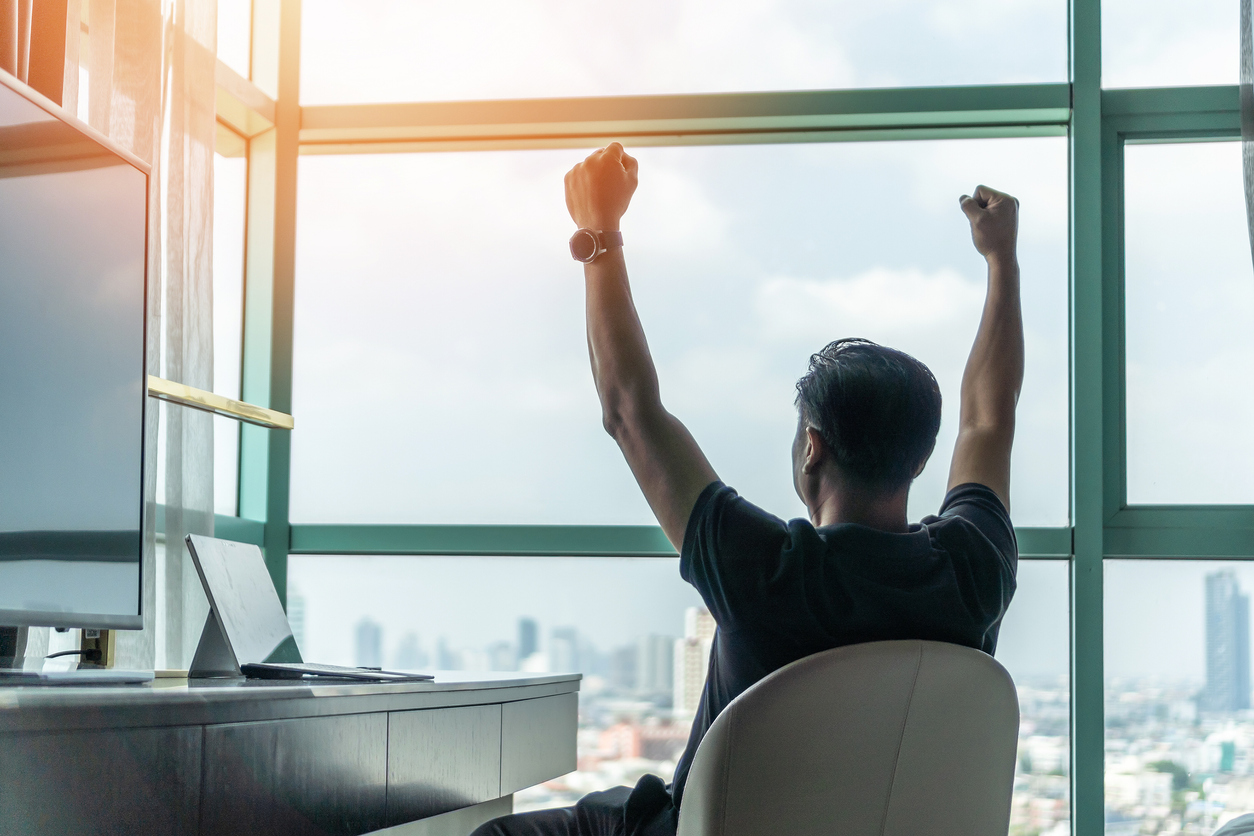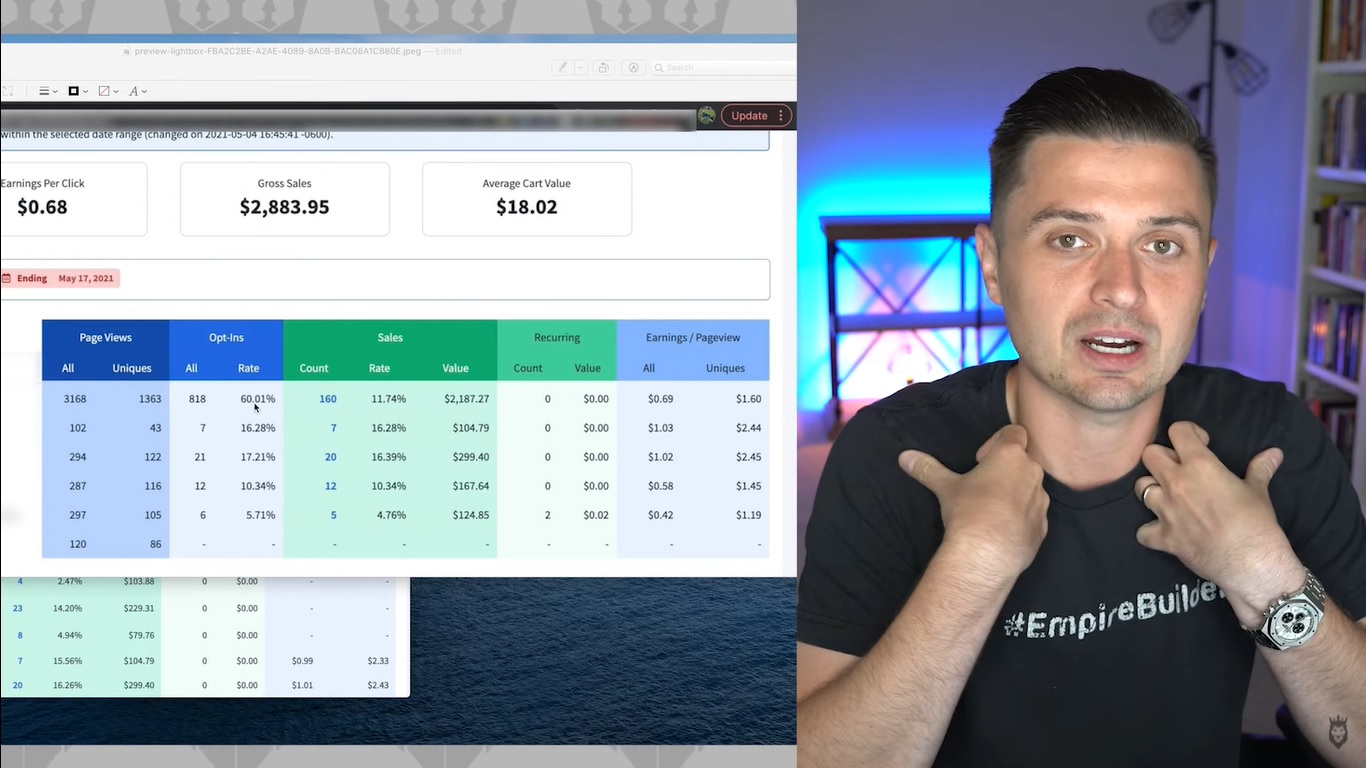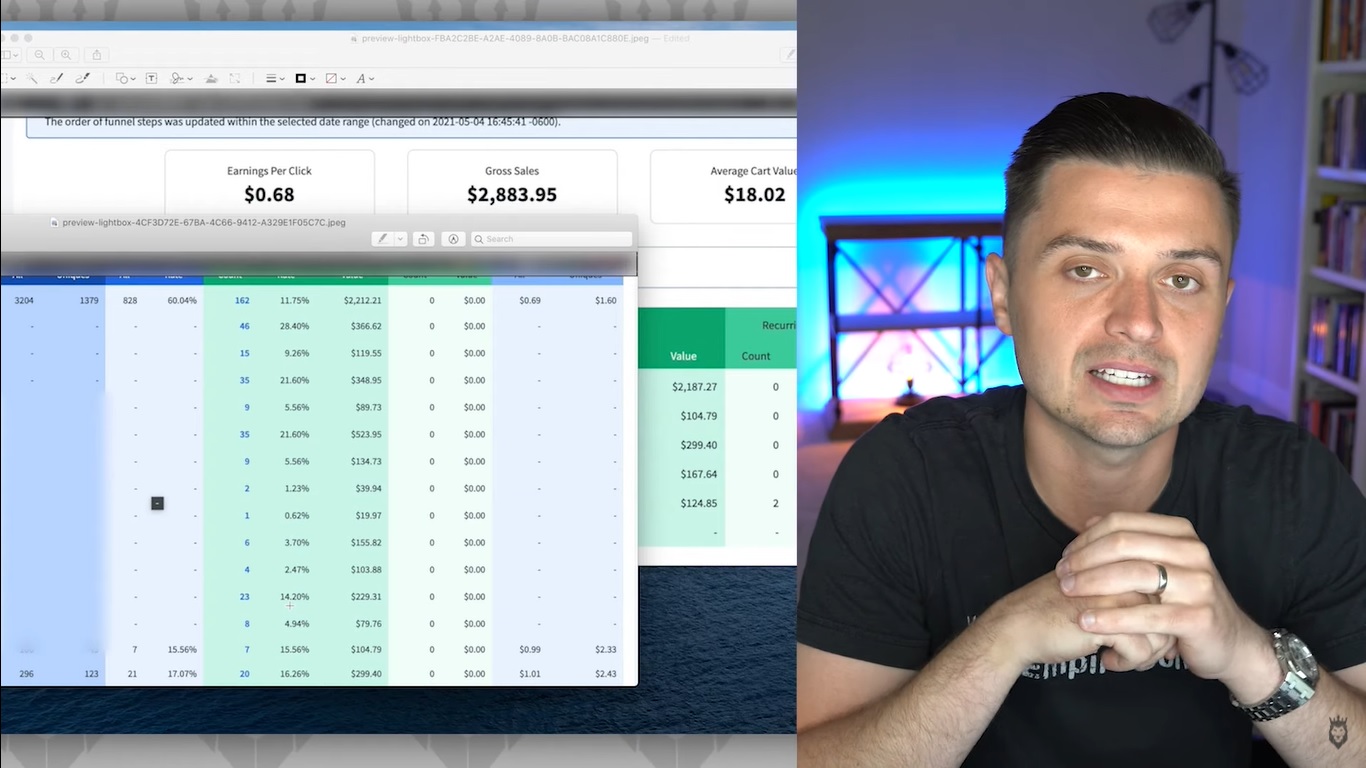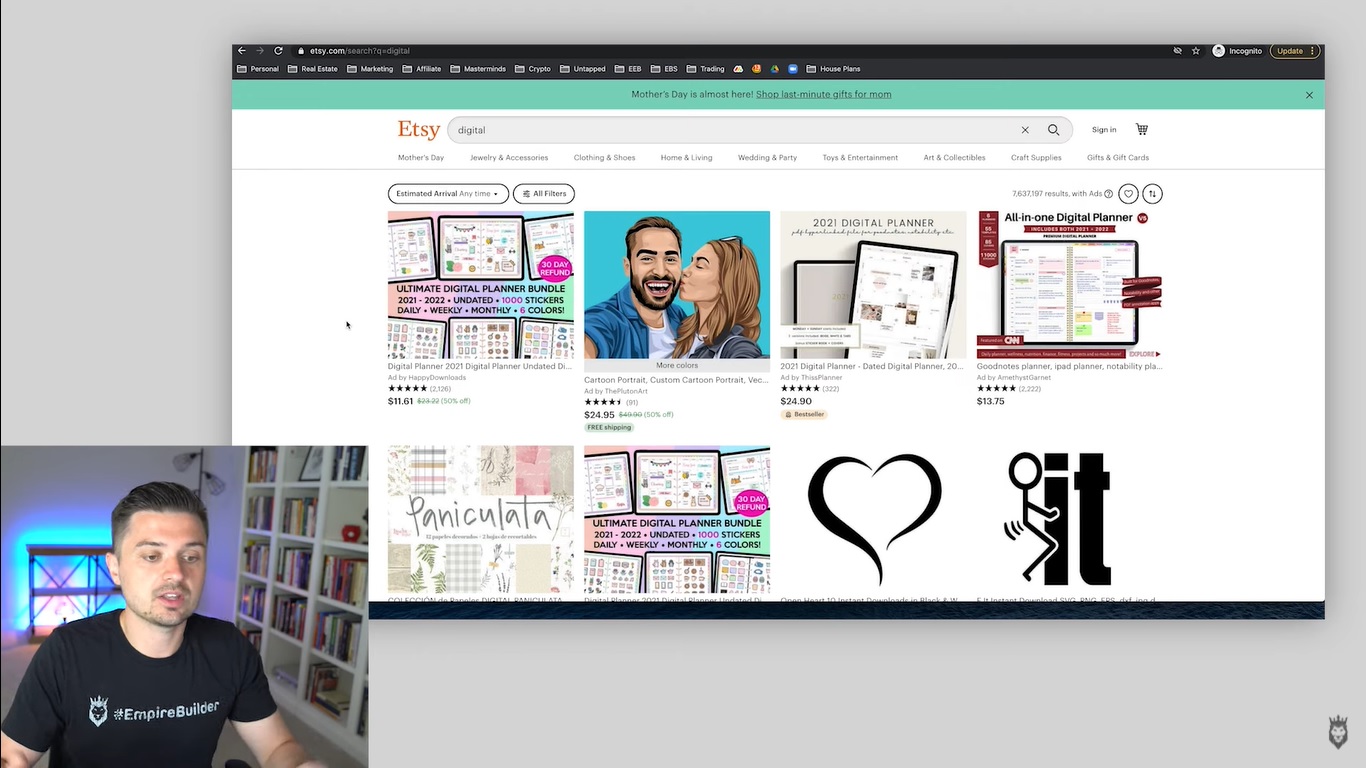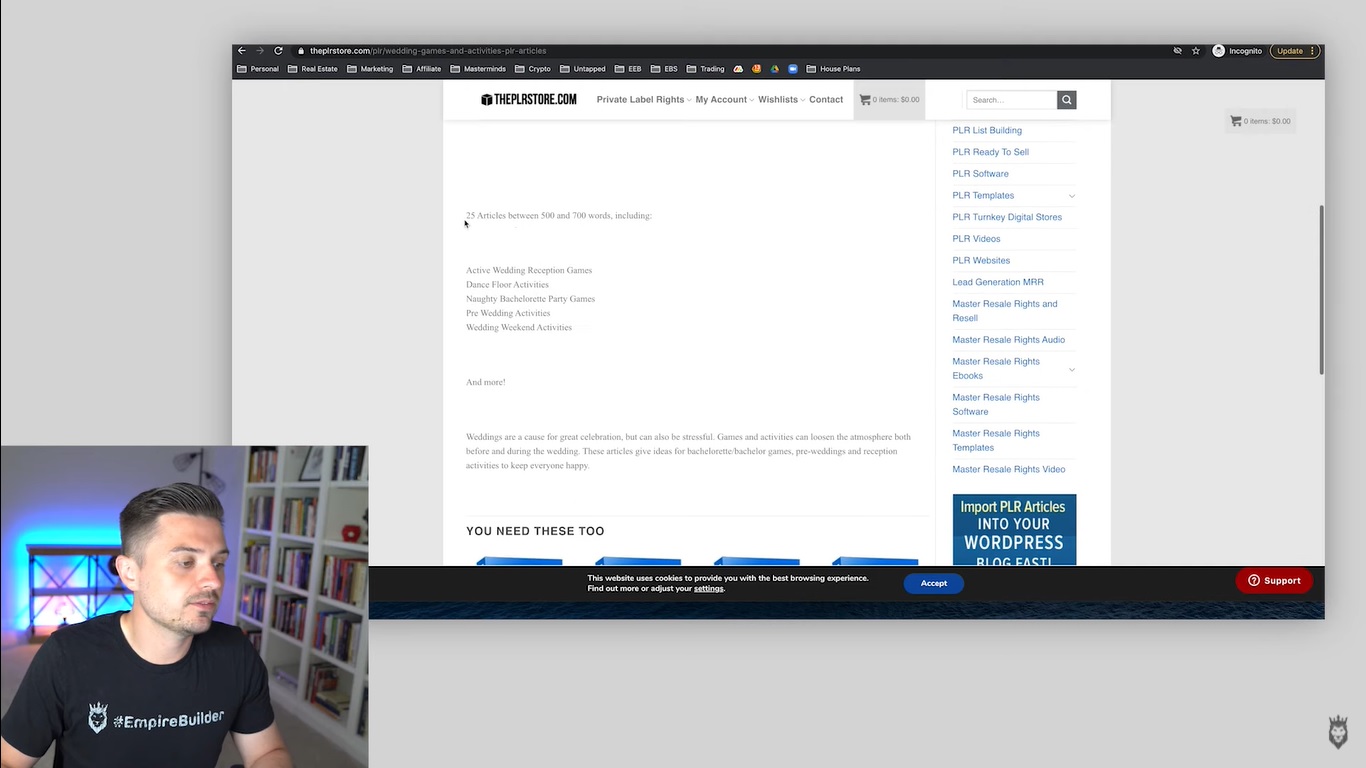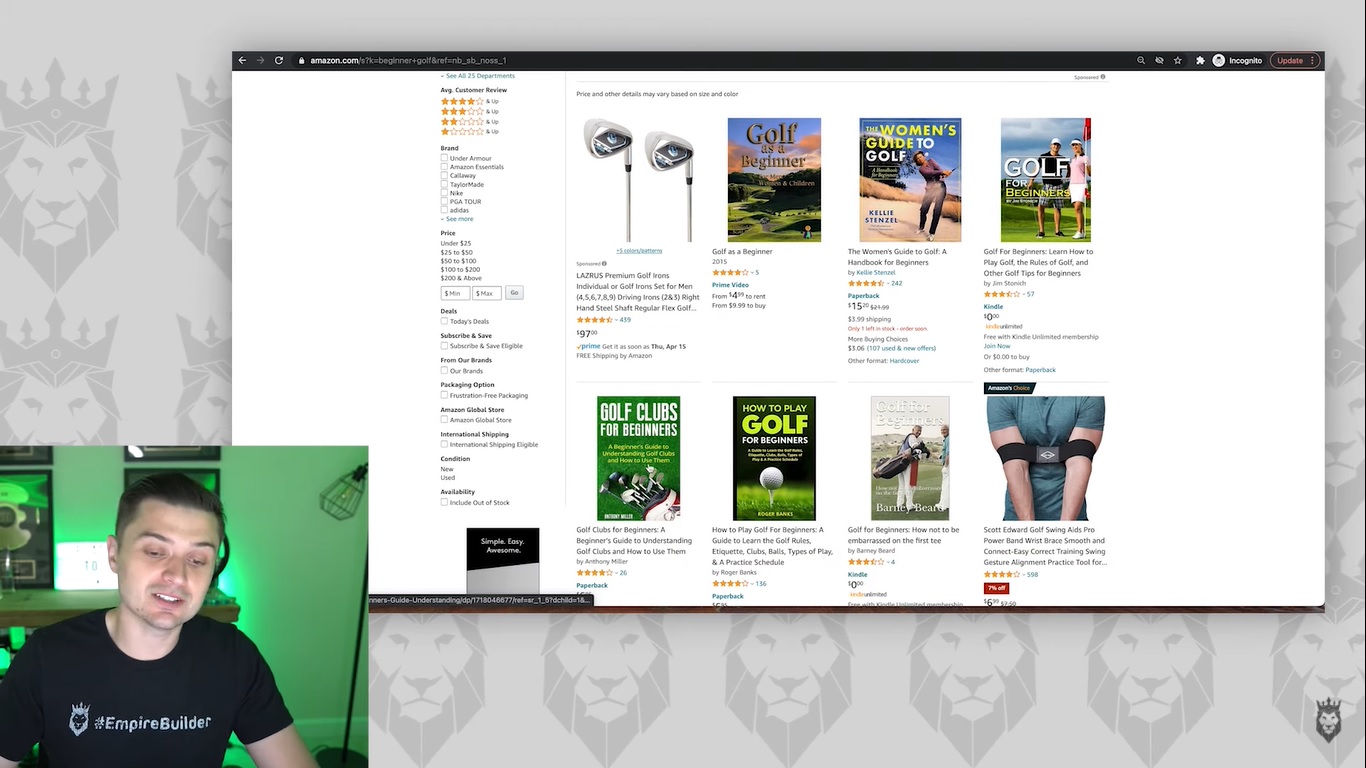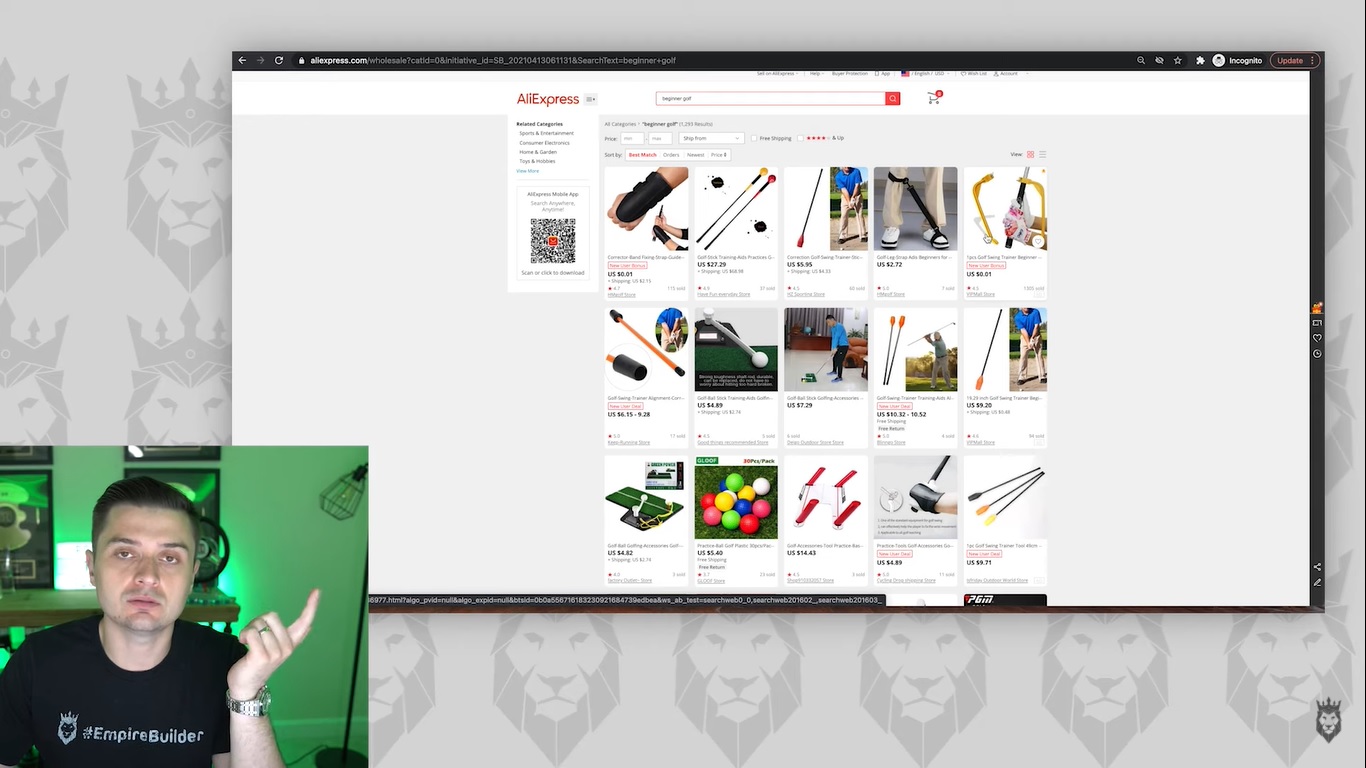One of the best ways to earn income online is knowing how to create an eBook that you can then repeatedly resell online for a profit. Like other digital products, eBooks are great because you only have to create them once. Then they provide endless value as you can sell infinite copies to future customers.
These products are particularly beneficial if you’re starting with a limited budget or if you don’t have enough money to hire professionals. In this complete guide, we’ll show you how to create an eBook and sell it for 100% profit as a continuous source of income.
What You Need to Create Your eBook
There are a few key elements you’ll need to create your eBook, including:
- Placeit.net
- Canva.com
With these three tools, you can put together a winning eBook and use it to maximize dropshipping profits for your online business. Here we’ll review each tool and how it plays into the eBook creation process.
How to Create an eBook on Placeit
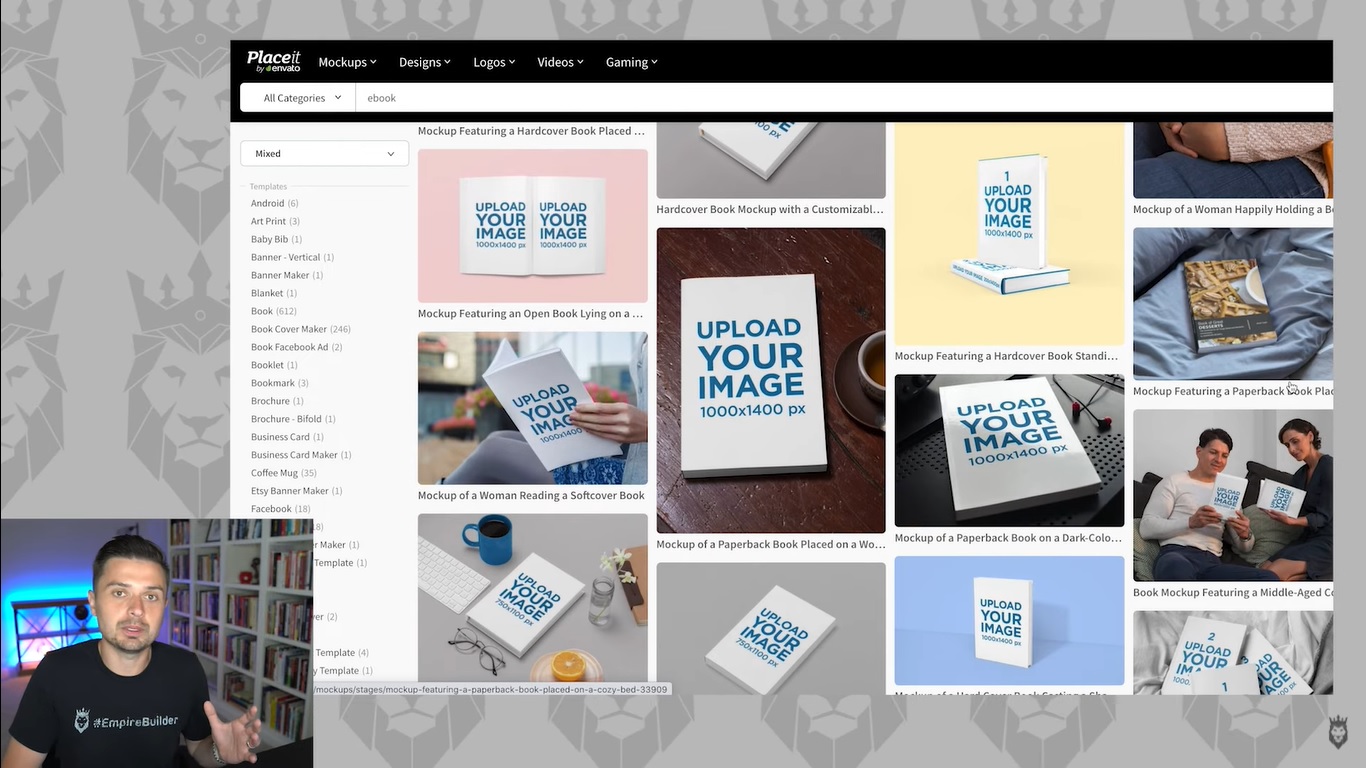
When it comes to mockups for eBooks, Placeit is excellent. Keep in mind that, unlike physical products, eBooks are intangible and don’t have the “feel” factor that people can experience with an actual book. Using mockup images from Placeit, you can at least emulate that sensation on a digital level to showcase your eBook’s look and “feel.”
Upon visiting Placeit, you can easily enter “ebooks” into the search bar to begin browsing a large selection of mockup images. For example, you may see a mockup image of a book standing on three books, a hardcover mockup, or other images. You can overlay any of them with your book cover to lend a more physical sensation to your eBooks. All you need to do is select your mockup, upload your eBook cover and spine, and the site automatically replaces the default images with your custom images.
You can use Placeit to create mockup images for other content, too. This includes video and audio content. Download images of physical versions of these media that you can use to replicate the tangibility of a physical product.
If you’re wondering what type of images you would use to create those mockups, that’s where Canva comes in.
How to Create an eBook on Canva
When creating your eBook, you can use Canva to accomplish two main objectives:
1. Design Your eBook Cover
Like Placeit, you can use Canva to design your eBook cover. To get started, click on the Templates tab at the top of the homepage. From there, you can again simply enter “ebook” into the search bar to begin browsing various images. On the next page, you’ll see many eBook cover templates to choose from as you look for the perfect image.
Once you locate the cover you want, you can click on it. Canva will enable you to customize the title, author name, and other elements of the template. While you may be tempted to design your own eBook cover from scratch, this is a time-consuming process that you can avoid with a simple, appealing template from Canva.
With your selected cover, you can then bring it into your mockup on Placeit.
2. Create Your eBook Content
After choosing your cover and mockup, you can begin creating the actual contents of the eBook using Canva. Based on the cover you select, you can use a corresponding aesthetic that looks much better than a basic template. Using the right visual elements for each page, you can keep readers engaged and ensure that your eBook benefits from high perceived value.
Depending on the topic and your area of expertise, you may need to conduct some research into the topic to inform your eBook content. You can take cues from Wikipedia articles and other sources to help create your eBook. If you want to quickly put your eBook content together, Google is the next tool you’ll want to use.
How to Create an eBook: Using Google and PLR Suppliers
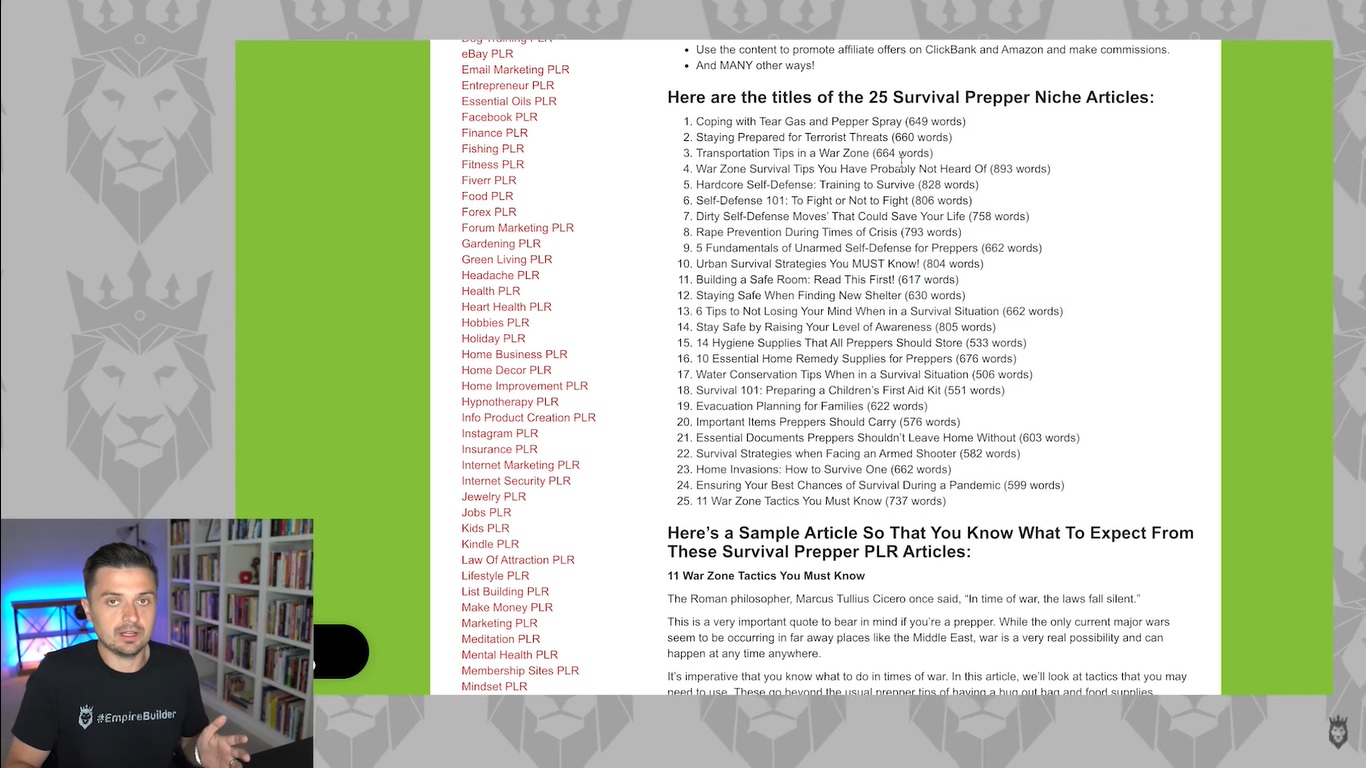
To begin looking for content ideas, head over to Google and enter a search based on your specific niche. For instance, you can search for “prepping PLR” on Google. PLR stands for private label rights, which allow customers to purchase digital products once from PLR suppliers and sell them repeatedly. Once you purchase a PLR, you can rebrand it and include your own company or name on it, making it officially yours to use.
PLRs are often very inexpensive, costing around two to three dollars in many cases. You can also find PLRs on multiple platforms, including Buy Quality PLR, But it’s important to avoid suppliers that aren’t as reliable. Apart from Buy Quality PLR, which we’ve used, we also suggest checking out ThePLRStore.com, which also has plenty of topics and high-quality content available.
When we searched for “prepping PLRs” on Buy Quality PLR, we found one article pack that was somewhat on the expensive side at $9.99. Scrolling down, you can see the details about the content, including lists of topics and potential uses for them. Once you choose the content you prefer, it’s time to repackage it. It’s worth noting that many of these files are plain and don’t do anything particularly interesting with the format. This is what makes Placeit and Canva so helpful; you can upload the content to these platforms to visually improve it.
You can also find a lot more than eBook content from PLR suppliers. In our search for prepping content, we found a collection of PLR videos on ThePLRStore.com that you could repurpose and sell or give away. Some PLRs also come with mockups, which can eliminate the need to use Placeit or Canva.
How to Easily Sell Your eBooks

Now that you’ve created your eBook, it’s time to sell it. There are a few different ways to go about selling your eBook, including:
1. Add Them to Your Upsell Pages
The easiest way to sell eBooks is to add them to your upsell pages if you’re using a sales funnel. This is because it’s easier to get people to add the eBook to their cart once they’ve already committed to purchasing the main product.
2. Sell Them Through Your Order Bumps
Order bumps, or pre-purchase upsells, are also ideal for selling eBooks. You can sell them separately or in a bundle. When charging for your eBooks, we generally recommend including three to five eBooks that can solve some core pain points that customers may be experiencing. This will highlight the value of your eBooks.
3. Sell Them on Your Front End
You can also sell your eBooks on your front end, though this may be more difficult to accomplish. If you’re going to sell eBooks this way, we suggest you bundle them with physical products. This can increase their perceived value and inspire shoppers to actually make the purchase.
Additionally, we recommend selling products as part of a weekly or monthly subscription. This can further generate income through these products and bring in more income every month.
Use eBooks to Complement the Rest of Your eCommerce Efforts
eBooks can generate more income while helping sell the rest of your physical or digital products. People love eBooks that help solve specific problems and show the value of the company behind them. If you want to learn more about how to generate a reliable revenue stream online, register for my ecommerce masterclass today. You’ll be able to learn more about some of the concepts explored here. You can also find out how you can build a full-time income online. Learn more about how to create an eBook and other digital products by subscribing to my YouTube channel.